You can set additional document restrictions, and by default, when either Low Level encryption or High Level Encryption is selected, all the restrictions applicable for those options will be enforced.
The Low Level encryption method allows you to restrict access so that the user opening the password protected PDF will not be able to: Print document, Modify document content, Extract text and graphics,Modify annotations, Fill forms (the checkboxes beside these options are not checked by default, if you want to allow one of these options you'll have to check the option).
The High Level Encryption method, beside the restrictions of the Low Level Encryption method, allows you to restrict access so that the user opening the password protected PDF will not be able to Print high resolution, Assemble the document, Advanced extract text and graphics, Advanced fill forms.
Note that when using any of the two types of encryption that novaPDF supports, the resulting PDF files will have their contents encrypted (even if you don't set a password, but only select an encryption option) so search engines won't be able to index the contents of the PDF files (nor their metadata description). You can check to see if your PDF has the content encrypted in Adobe Reader, by pressing Ctrl+D and clicking on the Securitytab. If the content is encrypted, you should see the following text under the Document Security section: All contents of the document are encrypted and search engines cannot access the document's metadata.
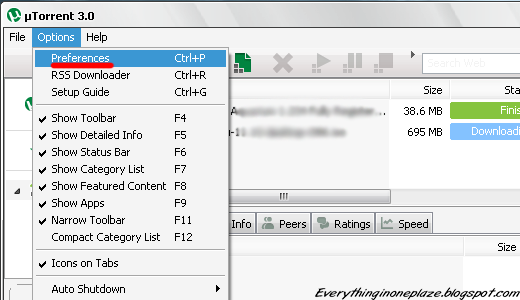

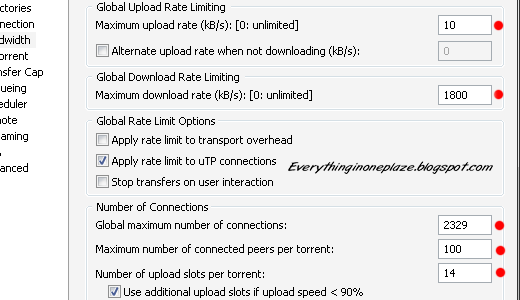


.jpg)
.png)
.png)
.png)

